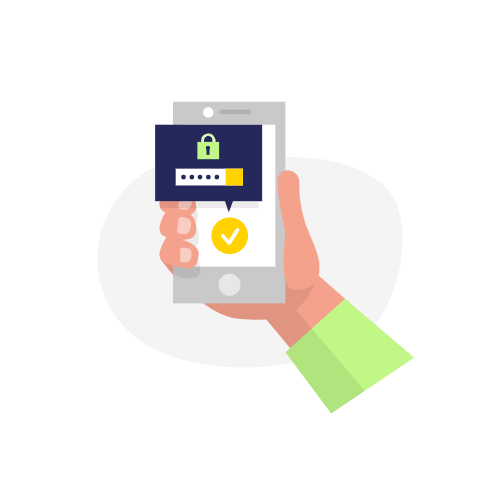Security keys are physical hardware 'keys' that enable two-factor authentication (2FA). They can be used to provide secure login for computers, phones, online services and servers.
You've no doubt experienced software-based 2FA systems currently in use by companies such as Google and Microsoft. Perhaps, in the context of cryptocurrency, you may have had to set up some form of 2FA on the exchange which you used to purchase your digital assets. Whilst this is a much better approach than using just a password, physical hardware-based security keys provide the next step up in terms of convenience and security.
Overview:
- Software-based authentication
- Flaws in software-based authentication
- Hardware-based authentication
- Why you should use hardware-based authentication
Software-based authentication
Let's familiarise ourselves with the process of setting up this form of 2FA.
- When you visit a website/application that supports software-based 2FA, the first step is to go through the account creation process and set up a password.
- From here, you will be given the option to register a phone number to receive authentication codes via SMS. Alternatively, you may be asked to download an app on your phone such as the Google Authenticator app to receive these one-time passcodes (OTP).
- Any time you need to provide authentication to access your online account you will need to open the SMS or authenticator app and manually enter the OTP displayed.
Flaws in software-based authentication
- S2FA still has many vulnerabilities, leaving it susceptible to; phishing attacks, man-in-the-middle attacks and sim-swap attacks.
- It can often be time-consuming to perform this form of authentication as it takes time to find your associated mobile device, load up the application and then manually copy the OTP before the associated timer runs out.
Hardware-based authentication
Hardware-based authentication is very similar to S2FA, the main difference being that authentication is generated using a physical hardware device.
The process to setup your security key is simple:
- When you visit a website/application that supports hardware-based 2FA, the first step is to go through the account creation process and set up a password.
- Next, set up your security key as a form of 2FA on that account. The setup process may vary slightly depending on the service provider.
- When you're required to authenticate, you simply need to insert your key into your computer/mobile device and tap the button. Better yet, if your security key is NFC (Near Field Communication) enabled you can just tap the key against the device to authenticate.
Why you should be using hardware-based authentication
- Quick and convenient to use - Software-based authentication can be quite an arduous process. Security keys alleviate this by providing a quick plugin solution that can be kept on-hand or even remain plugged into your device. All it takes is one press of the button and the authentication is complete.
- Variety of formats - Security keys come in a variety of different formats to suit your needs. USB-A, USB-C, and Lightning connectivity to name a few. The rapid advancement of technology has also enabled the use of NFC and Biometric fingerprint authentication.
- One key, many accounts - Whilst we recommend having 2 keys, one to use and one as a backup. The premise remains the same, as one security key can provide secure access to many different accounts.
Summary
We strongly encourage the use of some form of 2FA for your online exchange accounts. It provides an additional barrier to entry that can go a long way to protecting your online identity and associated cryptocurrency assets. If you are looking for the most secure, convenient and trusted solution then security keys are certainly the best choice.
Don't just take our word for it, security keys are used by the top technology companies, financial institutions and governments all around the world.