YubiKey's are an essential tool for all investors. Enabling you to lock down your online accounts, and protect your digital identity. In this guide, we'll take a look at how to set up your YubiKey as a form of 2FA on the popular cryptocurrency exchange, Coinbase.
Setup time: 5 Minutes
Setup difficulty: Beginner friendly.
Overview:
- Exploring the YubiKey 5 Series range
- The benefits of using a security key on an exchange
- Setting up your YubiKey
- Using your YubiKey
The YubiKey 5 series range

The YubiKey 5 series is Yubico's latest generation of security keys. Developed to eliminate account takeovers by providing strong phishing defence using multi-protocol capabilities.
These keys are suited to both individual and business use, with the ability to secure legacy and modern systems. So, rest assured that you can use your YubiKey to secure all your most important online accounts.
Here is a list of the keys included in the 5 Series range:
- YubiKey 5 NFC (USB-A)
- YubiKey 5C NFC (USB-C)
- YubiKey 5Ci (Lightning/ USB-C)
- YubiKey 5C (USB-C)
- YubiKey 5 Nano (USB-A)
- YubiKey 5C Nano (USB-C)
Before we begin with the setup process if you've stumbled upon this article and aren't familiar with the difference between software and hardware-based authentication take a look at our blog post here where we explain it all.
Why you should be using a YubiKey on exchanges
Malicious actors are rife in the crypto community. From rug-pull tokens to phishing attacks this industry has seen it all. We've lost count of the number of crypto exchanges that have been hacked. It's of no surprise given the value of assets that can be stored on exchanges, with only so much as a weak password and basic authentication to secure them - exchanges have a huge target painted on their back.
Using a YubiKey provides an additional layer of security for your exchange account. In fact, it's proven to be the only technology capable of preventing account takeovers. This is why it's used by the largest tech companies, governments and financial institutions around the world.
Setting up your YubiKey on Coinbase
In today's guide, we'll be taking a look at setting up a YubiKey 5 NFC to secure a trading account on Coinbase. It's worth noting that each key in the 5 series range is set up in the same way, albeit with slight differences in use depending on the type of key chosen.
First of all, if you are using a new security key, we'd recommend visiting the Yubico site to get started and familiarise yourself with the setup process.
Now, get yourself signed into your Coinbase or Coinbase Pro account (both of which use the same settings).
Within the settings section navigate to the Security tab, as shown below:

On this page, you'll be presented with the different available options for 2-step Verification.
- Text message - OTP sent via text message to your phone.
- Authenticator - OTP accessed from an authenticator app, e.g. Google Authenticator.
- Security key - OTP accessed from the security key.
Upon selecting the security key 2-step verification method you'll be given some important information regarding the use of security keys on certain devices and browser types.
At the time of writing, the Coinbase Pro mobile app does not support security keys.
On the next screen, you will be prompted to register your YubiKey with Coinbase. Complete the steps displayed on the screen and you're all set.
Using your YubiKey
Once you have your YubiKey setup, it's just as simple as inserting the key and tapping the button on the key to authenticate, or better yet, to authenticate on a mobile device just tap the key against the back of your phone to enable authentication via NFC.


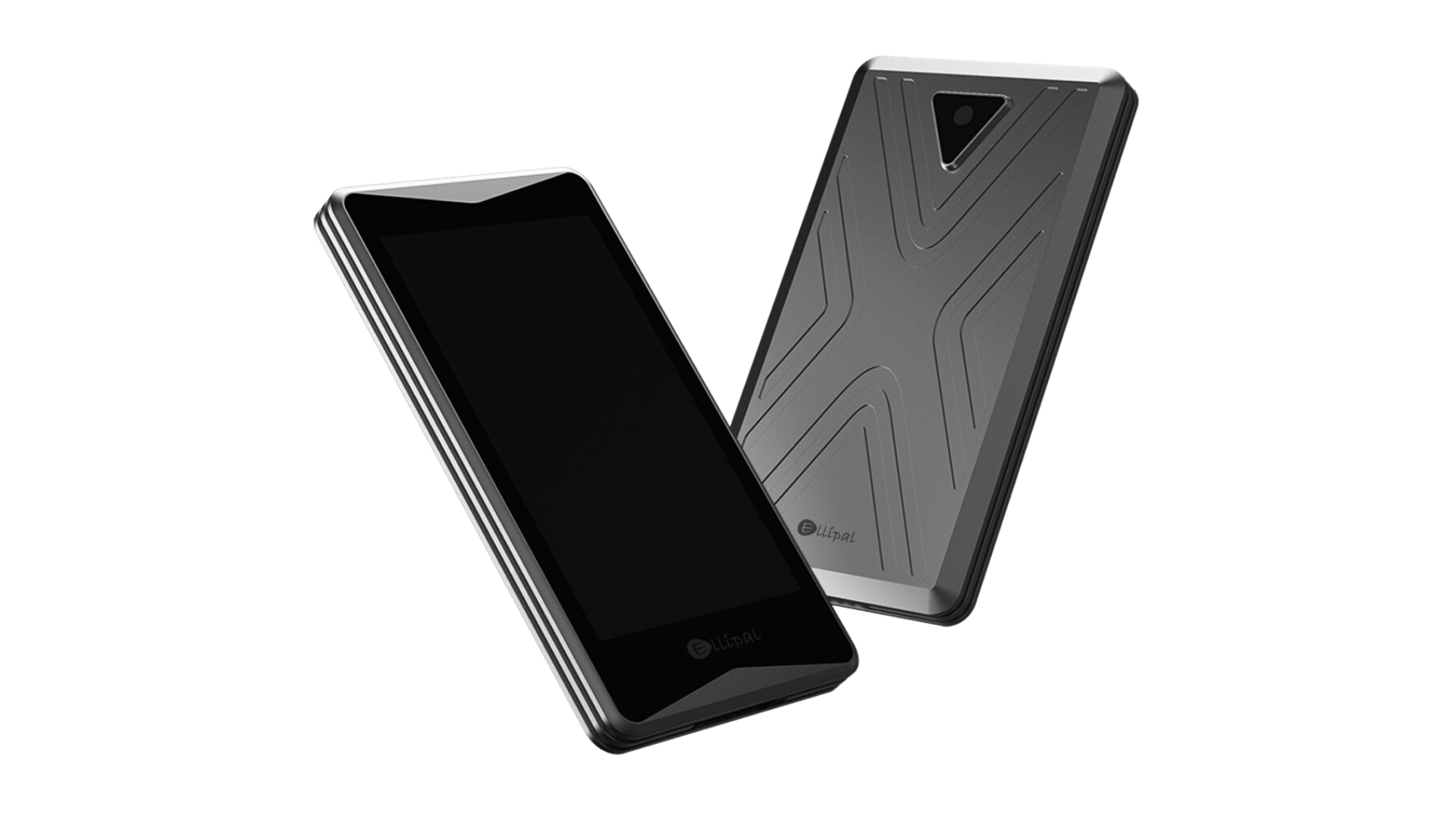
1 comment
John
Interesting – question – is Yubikey only for cryptocurrency or is its use wider – banking springs to mind?
Interesting – question – is Yubikey only for cryptocurrency or is its use wider – banking springs to mind?